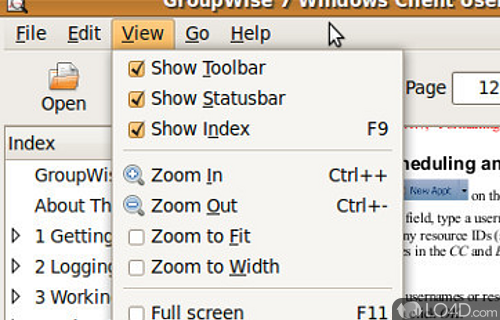
A freeware PDF viewer with text extraction and PDF-to-Postscript.
Xpdf is a free and open-source PDF tool which can be compiled on a wide variety of operating systems, but the Windows version includes its own features.
To start off, Xpdf comes with several useful Adobe PDF tools such as one which is able to extract parts of text from the file you load. It can extract document details like the PDF title, description, creation data and the author, among other bits of metadata.
The Pdfdetch tool included is able to extract files attached to the PDF document including images: They may be exported as other formats such as a JPG or PPM file.
The Pdffonts tool is able to determine which fonts have been used in the PDF document. Other tools Xpdf include deal with conversion, Postscript, plaintext and more.
Xpdf is an advanced application which provides several tools for deal with the innards of a PDF document.
Features of Xpdf
- Annotations: Add text, notes and links.
- Bookmarks: Create and view bookmarks.
- Command line: Access Xpdf from the command line.
- Conversion: Convert PDFs to text or image files.
- Customization: Customize the viewer window.
- Forms: Fill in PDF forms
- Navigation: Quickly navigate through PDFs.
- Printing: Print PDFs
- Rendering: Optimized viewing of PDFs.
- Scripting: Automate tasks with scripts.
- Security: Encrypt and decrypt PDFs.
- Text extraction: Extract text from PDFs.
- Text search: Find text quickly.
- Viewer: View PDFs
Compatibility and License
Xpdf has been released under the open source GPL license on Windows from PDF software. The license provides the options to freely download, install, run and share this program without any restrictions. The source code for Xpdf should be freely available and modifications are certainly permitted as well as the option to inspect the software.
What version of Windows can Xpdf run on?
Xpdf can be used on a computer running Windows 11 or Windows 10. Previous versions of the OS shouldn't be a problem with Windows 8 and Windows 7 having been tested. It comes in both 32-bit and 64-bit downloads.
Filed under:
- Xpdf Download
- Free PDF Software
- Open source and GPL software
- Portable Software
- PDF Viewing Software


